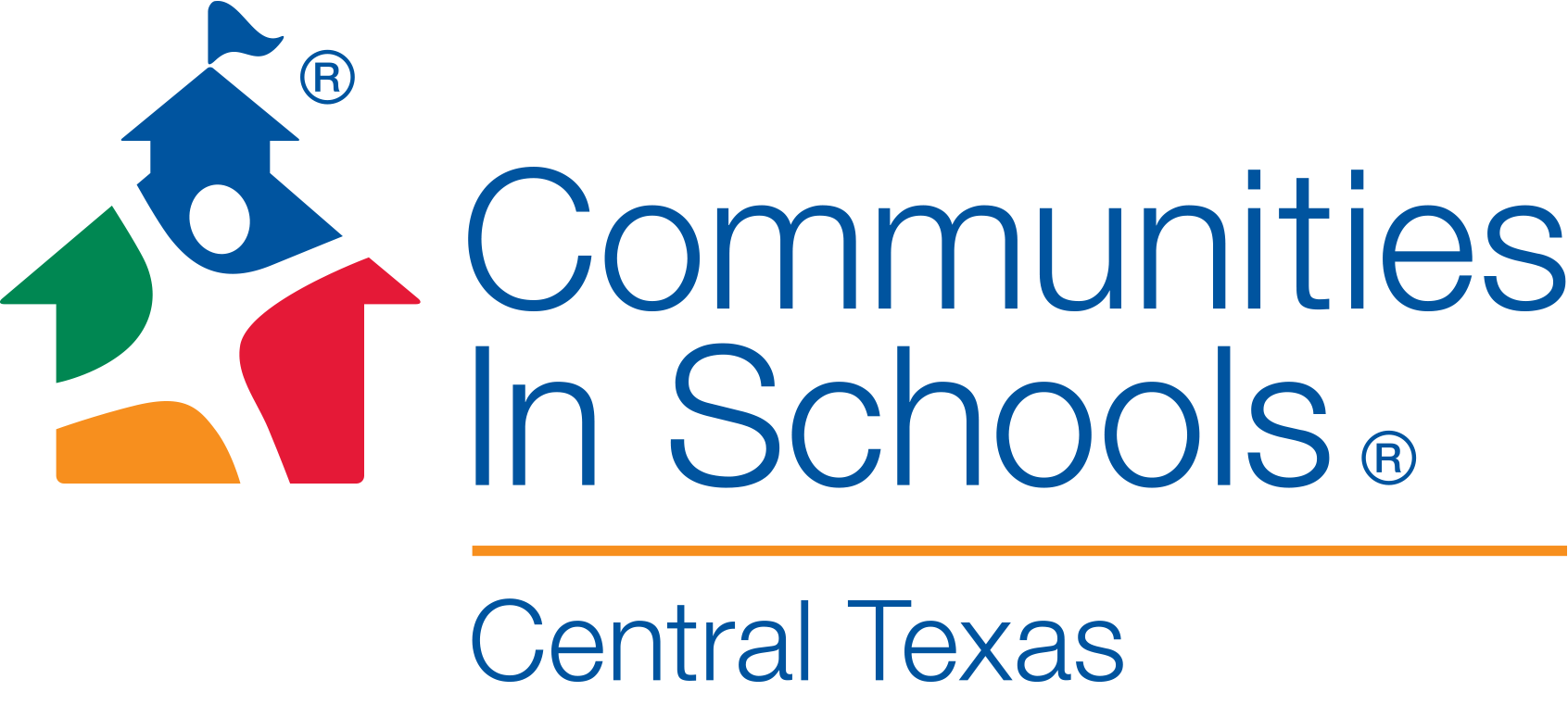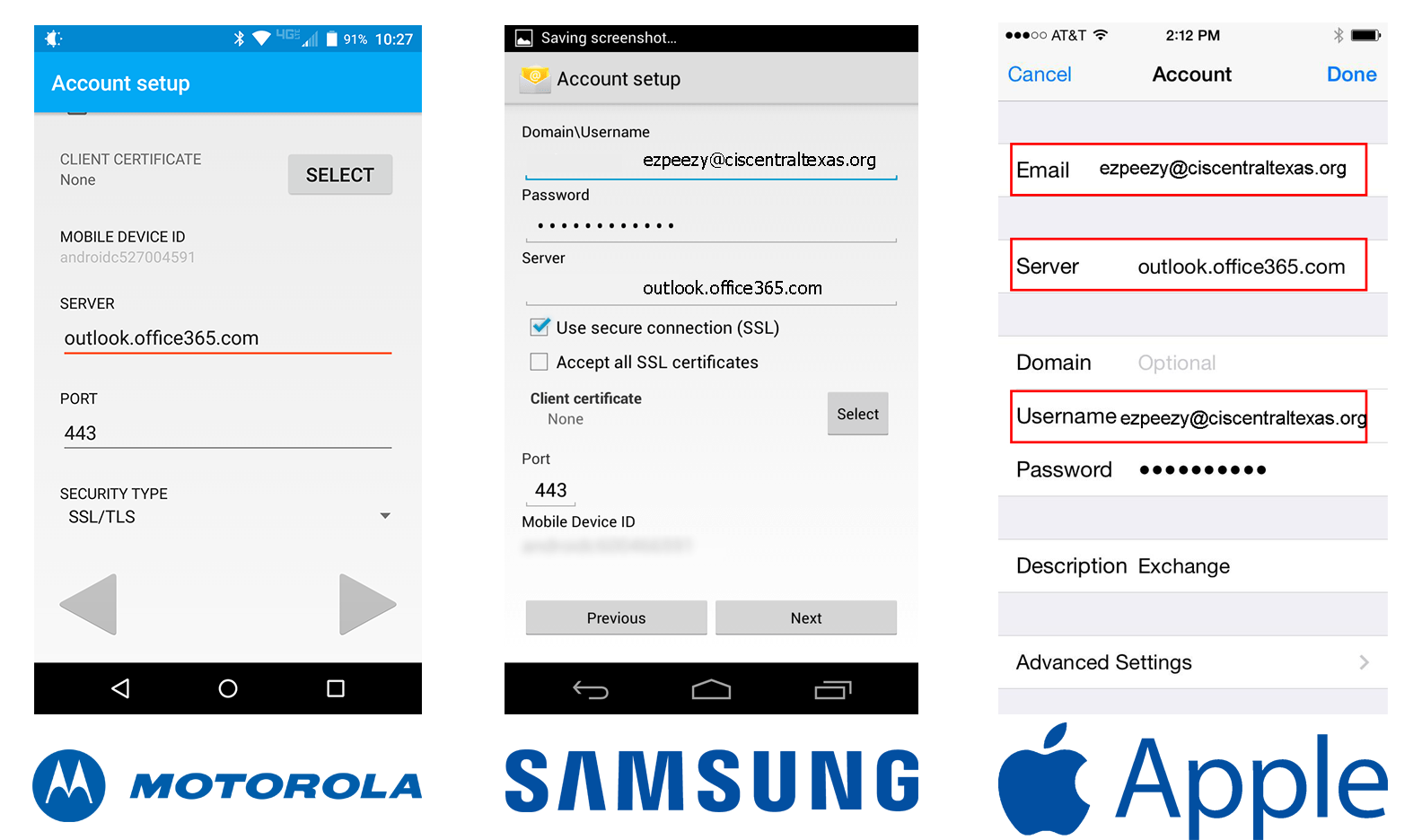Project Connect Instantly & Smoothly (C.I.S.)
Office 365 and ShareFile Storage Are Coming to CIS!

What is Project C.I.S.? What Should I Expect?
Great news, everyone! We have secured Microsoft Office 365 Cloud and ShareFile cloud storage to help you connect instantly and smoothly (C.I.S.). They will go live for Communities in Schools of Central Texas on July 23rd!
 But first…WHY?
But first…WHY?
There are many reasons for this change and we can’t wait to share all of them with you. The reasons why can be placed in two buckets 1) What’s In It For Me? and 2) Technical Benefits
Benefits you will see include:
- Single sign on for computer and network storage
- Ability to book rooms and resources directly through Outlook scheduler
- Ability to share documents and work collaboratively in real time
- Encryption ability of e-mails and attachments for sharing sensitive information while remaining HIPAA and FERPA compliant
- Access to stored files from anywhere without a VPN connection
Technical reasons for this change include:
- Faster and easier new employee IT onboarding
- Easier management of individual security settings
- Increased transparency for network user profiles
- Ability to maintain more secure user profiles
- All of the above will allow for more time to focus on speeding up resolution time of IT help requests.
 How do I use Office 365 and ShareFile?
How do I use Office 365 and ShareFile?
We have planned the following activities. They are to help you be prepared for Office 365 and Share File. There are online webinars and in-person activities, so please attend whatever will benefit you!
?? 7/19 @ 10 am – Microsoft Office: What’s Old vs. What’s New in the Klein Room – This will be a short webinar that shows the new functionality of the updates to Office and will showcase the new Share File features. This will help explain to those familiar with current processes a step by step comparison with the new process.
? ?7/19 @ 11 am – ShareFile vs. OneDrive in the Klein Room – Join us for an instructional webinar that will help explain the differences between Share File and One Drive and when you use each one. If you work with a lot of files currently stored on the network drive, this is one you won’t want to miss!
?? 7/23 @ 8:30 am – 10:30 am – Launch Party in the CR – This will be an in-person small event where you can get hands on training and information. During this time there will be light refreshments as well as some computers set up to show you the new functionality of Office 365 and Share File.
? 7/25 @ 10 am – 12 pm – Office Hours in the CR – This will be an informal chance to stop by and talk about any questions, concerns, or issues you might have with the new Office 365 or Share File changes. There are no scheduled appointments and it will be on a first come, first serve basis.
? ? 8/14 @ 11:15 am – 1: 15 pm – Launch Party in the CR – This will be a second in-person small event where you can get hands on training and information. During this time there will be light refreshments as well as some computers set up to show you the new functionality of Office 365 and Share File.
? 8/16 @ 8:30 am – 10:30 am and 1 pm – 3:00 pm – Office Hours in LCR – This will be an informal chance to stop by and talk about any questions, concerns, or issues you might have with the new Office 365 or Share File changes. There are no scheduled appointments and it will be on a first come, first serve basis.
? 8/21 @ 8:30 am – 10:30 am and 1 pm – 3:00 pm – Office Hours in LCR – This will be an informal chance to stop by and talk about any questions, concerns, or issues you might have with the new Office 365 or Share File changes. There are no scheduled appointments and it will be on a first come, first serve basis.
 Are there any other resources to help me use Office 365 and ShareFile?
Are there any other resources to help me use Office 365 and ShareFile?
Check out the following video and user guide resources to help you become an expert at connecting instantly & smoothly using Office 365 and ShareFile.
Video Resources
| Application | Link |
| Word Online | Office 365 Video – Word |
| Excel Online | Office 365 Video- Excel |
| PPT Online | Office 365 Video- PPT |
| Outlook Online | Office 365 Video – Outlook |
| OneDrive | Office 365 Video – OneDrive |
| OneNote | Office 365 Video – OneNote |
| SharePoint Online | Office 365 Video – SharePoint |
| What is Office 365? | Office 365 Video – Office 365 Overview |
| Office 365 on Android Phones and Tablets | Office 365 Video – Office 365 on Android Phones and Tablets |
| Office 365 on iPhones and iPads | Office 365 Video – Office 365 on iPhones and iPads |
| ShareFile | ShareFile Overview III |
| ShareFile Overview II | |
| ShareFile Overview I | |
| ShareFile How to Share a File |
User Guides
| Application | Link |
| Word | Word QuickStart Guide |
| Learn by Doing – Word | |
| Excel | Excel QuickStart Guide |
| Learn by Doing – Excel | |
| PPT | PPT QuickStartGuide |
| Learn by Doing – PPT | |
| Outlook | Outlook QuickStart Guide |
| Outlook Tips & Trips | |
| OneDrive | OneDrive QuickStart Guide |
| OneNote | OneNote QuickStart Guide |
| OneNote Tips & Tricks | |
| ShareFile | ShareFile QuickStart Guide |
| ShareFile User Guide | |
| ShareFile Administrator Guide |
 What about email on my phone?!?
What about email on my phone?!?
We have put together a quick guide to adding email on your phone. If you are currently getting your ciscentraltexas.org email on your phone, you will need to REMOVE this account. Most phones have this under SETTINGS/ACCOUNTS.
Dont worry, you wont lose your CIS email or contacts (if they are saved as contacts).
To add your Office 365 account to your phone:
- Find your SETTINGS/ACCOUNTS section and choose add new. You will then choose Exchange or in some older phones it may be Enterprise.
- Enter your email address, and your password.
- Some newer iphones and some providers may have an extra field asking for the server. If they do type outlook.office365.com
- If a username is required, it will be your full email address. The optional domain isn’t used.
- Hit save and enjoy email on your phone!
See screenshots: